 Technology
Technology
 Mobile Devices
Mobile Devices
 Apple Watch
Apple Watch
Don's Home
 Technology
Technology
 Mobile Devices
Mobile Devices
 Apple Watch
Apple Watch
|
 Under Construction. Under Construction.
Contents: Apps | Battery/Charging: | Screen Protectors
Apps: In 2018 Google pulled its Maps app for Apple Watch. This was actually part of the great Apple Watch app exodus earlier this year. Amazon, eBay, Instagram and Slack joined Google in pulling apps. Why? Well, it was a combination of Apple requiring native watchOS apps and companies figuring out that not everything made sense on the wrist. For some companies, the development time invested in making a smartwatch app just wasn't worth it. So no Google Maps app for Apple Watch. Battery/Charging: I've had 2 cases recently where my Apple Watch would not charge (red lightning bolt in the upper left) even thought everything was working, Original Apple Cable, Charging brick and electrical outlet. Both were at 6,200 ft. elevation. I called apple support and they referred me to the genius bar at a store. It started charging before I got there. They checked it out and found nothing wrong. The 2nd time I did a restart as recommended below, but it still wouldn't charge. I left the watch on the charger and after 15 minutes it started charging. After talking to the genius bar and searching the internet here's the normal troubleshooting recommended:
Possible Problems:
 Help in diagnosing:
Help in diagnosing:If you get a red lightning bolt when attaching the charging cable, it means it has detected some current, but won't charge because of:
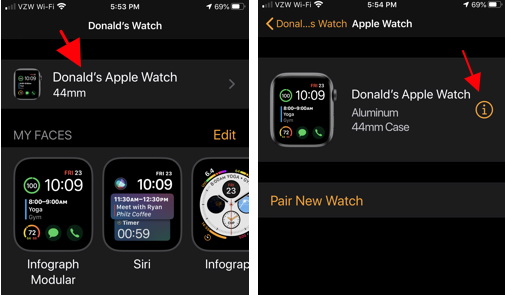
In 2018 Google pulled its Maps app for Apple Watch. This was actually part of the great Apple Watch app exodus earlier this year. Amazon, eBay, Instagram and Slack joined Google in pulling apps. Why? Well, it was a combination of Apple requiring native watchOS apps and companies figuring out that not everything made sense on the wrist. For some companies, the development time invested in making a smartwatch app just wasn't worth it. So no Google Maps app for Apple Watch.
Screen Protectors: The Best Screen Protectors for the Apple Watch (Series 1-4) - Mobile Reviews Eh In general, the glass used in Apple Watches is quite poor. It doesnʼt take much effort to crack the glass along the edges of the product which means the glass is poorly tempered or not tempered at all. Certain companies will try to include a plastic rim around the glass which helps with the look of the product. However, the glass is still incredibly cheap, has a poor oleophobic coating and once it cracks, it looks awful.
Most of the plastic screen protectors that weʼve seen are made from a TPU (Thermoplastic Polyurethane) film.
Despite being our most preferred product, we’re not 100% sold on the Liquid screen protectors. Thereʼs a lot of marketing fluff that goes with Liquid screen protectors such as improved impact resistance, scratch resistance and oleophobic coating improvements. Out of those three, we were only able to show that liquid screen protectors improved the impact resistance the glass that we put it on. SOS Hard Fall When the watch detects a hard fall it opens a dialog to notify emergency contacts and Emergency Services. See Apple Watch SOS For emergency services notification after a hard fall |