Wi-Fi devices under appliances
Wi-Fi
Cable Modemn Cable Modem Netgear CM400 $60 Router Netgear R6250 AC1600 (reduced to $100 at the end of May due to announcement of the faster 802.11AD standard) Login to the router at www.routerlogin.net or 192.168.1.1 login and password are on the bottom or back of the router. The 5GHz band was consistently faster from all locations. I'm not sure why because at 300Mbps the 2.4 GHz band has plenty of thruput to get the maximum of 50 Mbps from SuddenLink. And 2.4GHz technically does a better job of going thru walls. The wavelength at 2.4GHz is 5 in and at 5GHz is 2.4 in. See Wi-Fi networks at donsnotes. Wi-Fi analysis on Mac OX X Hold down option when clicking on the Wi-Fi icon at the top of the screen. See Mac Wi-Fi testing diagnostics for more. The cordless phones also use the 5GH band. We need to do more testing to see how this affects performance. If you are streaming video it is generally recommended to use the 5 GHz band and use the 2.4GHz band for email, web surfing, etc. We need to do more testing to see how this works. - AC1600 WiFi--300+1300 Mbps* speeds - 802.11ac WiFi networking standard - Best wireless coverage for large homes - Ideal for homes with 10 or more WiFi devices - NETGEAR genie(R) App - Beamforming+ -- Faster, more reliable connections - Dual-Core 800 MHz processor delivers high-performance connectivity - USB 3.0 port -- Up to 10x faster USB hard drive access - Best connectivity for dual band WiFi devices like iPad/iPhone 5 * Mbps - Megabits per second Although the 802.11ac standard will allow up to 3Gbps you need a Router with 4 antennas for $200+ to get it. The latest MacBook Pro is capable of 1,300 Mbps on 5 GHz and 300 Mbps on 2.4 Ghz AC1600 comes from 300 Mbps (2.4 GHz) + 1300 Mbps (5 GHz) 300+1300=1600 IP Address as of 11/6/19 47.208.180.125 Placement: The wireless access point/Router location behind the TV significantly reduced network speed to the new upstairs bedrooms and the back bedroom. I thought the new router (an 802.11ac - 300 Mbps - 1,600 Mbps) would work better than the Sudden Link (an 802.11n - 100-450 Mbps)._ But it was still too slow behind the TV. We thought about over the heater (too hot), over the refrigerator was best but and didn't look good. On the dining room table next to the mortar and pestle was adequate except to the back bedroom. From there we got 50 Mbps to the upstairs bedrooms. It was moved under the table for aesthetics reasons. From there 7 - 10 Mbps on the 5GHz band 0-2 Mbps on the 2.4 MHz band.2019 Test- TX=Transmission to modem (Mbps), Mbps="Speed Test" thru Internet. Modem on Dryer In Bathroom Closet TX Mbps TX Mbps Back BR 585 96 176 83 Kit 585 94 878 91 Desk 88 40 176 86 Upstairs Frnt BR 176 92 117 76 Mdl BR 351 96 293 95 Back BR 486 94 585 95
Old 2013
Cable Modem Scientific Atlanta DPC2100R3 (Cisco 2100) (Under TV) S/N 242959686 10/2012 SuddenLink Up to 43 Mbps downstream and 10 Mbps upstream Our service is 15 Mbps IP: 10.240.208.1 WAN IP Address :72.47.127.90 Gateway: 72.47.126.1 (doc-72-47-126-1.truckee.ca.cebridge.net) User's Guide D-Link DIR-615 H/W Ver: I1 Wireless N 300 Router (Behind TV) S/N QBJC1C6005625 10/2012 Amazon 192.168.0.1 User Name: Admin Passwd: F... SSID: "mcbridecabin" 150 Mbs (300 Mbs with 40 MHz channels) The following are configured automatically: Nameserver: 204.194.232.200, 204.194.234.200 User Manual D-Link | Technical Support | Downloads Trouble Shooting: If McBride Cabin doesn't show up in Wireless Networks Unplug D-Link wait 30 sec and plug in. If you can connect to the network: If cable light on Cisco Cable Modem is not on Check coax cable connection Call SudenLink - Nola Pearson (530) 550-3914 nola.pearson@suddenlink.com If Cable light is on Login into the D-Link router 192.168.0.1 login (see above) click on STATUS If you don't see: Cable Status : Connected Network Status : Established Unplug power to the D-Link and Cable Modem wait 30 sec. Plug in the Cable Modem Wait until the cable light comes on 1-2 min. Plug in the D-Link router
Network Speeds:
Our service with SuddenLink is for 15 Mbps. Since we were getting 11-19 Mbps in the kitchen the cable modem seems to be OK. I guess we could complain that we dropped below below 15 and see if they could do something about the cable modem, but I suspect is is just other people sharing our cable who are streaming video or something like that. We can't get into the cable modem from our end to do anything.
We checked the settings in the Wireless Router and didn't see any obvious way to improve it. We could experiment with things like a fixed channel selection instead of automatic, but we didn't have time to do that. If you have something like a baby monitor which is causing interference on the 2.4 GHz band you can select a channel with a frequency as far away as possible for the interfering device.
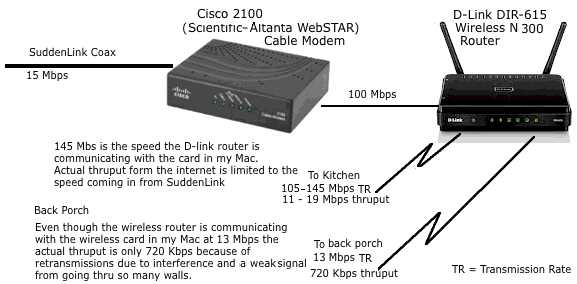
The reason it is so slow in the bedroom is the signal has to go thru 4 walls and 3 closet/cabinet doors plus whatever else is stored in the closets.
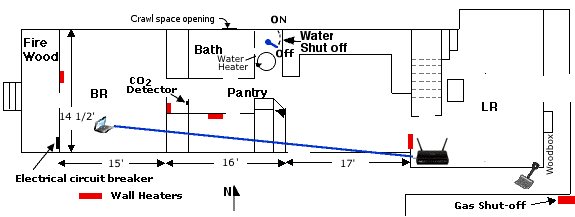
You can hold option while clicking on the wireless icon in the menu bar on a Mac to see the transmission speed and other parameters. The Transmit Rate (TR) is the speed the wireless card in the laptop is communicating with the wireless access point (router).
It ranged between 104 and 145 Mbps in the kitchen when we tested a week ago.
I did some tests with the different routers when I installed the D-Link.
Speed test f/ back porch 2012 Airport TR=5; 0.67 Mbs; SuddenLink TR=5, 2; 0.3 Mbs, 0.45 Mbs D-Link TR=13 0.67, 0.72, 0.8It was 5-13 Mbps from the back porch. The D-link was the fastest with a transmission rate more than double the router from SuddenLink and the Airport.
A dual-band router would only buy us something if there were two wireless devices in use in the back bedroom. Each could use a different band. The router uses the 2.4 GHz band and the phone uses the 5.8 GHz band so there should be no interference there. Some baby monitors use 2.4 GHz so they could cause some interference.
Snow cam:
D-Link DCS-930L Wireless N Network Camera
You could access it from the web at www.mydlink.com
Login: mcbridecabin@gmail.com
Passwd: Farmer5932
On the mac you have to use Safari or Firefox because it requires 64 bit Java and Chrome only supports 32 bit.