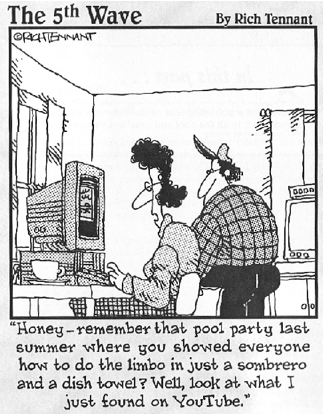Demo created at the ACGNJ March Meeting
In 2005 three PayPal employees were at a party and people were shooting digital photos and capturing videos. After the party they tried to share the videos via e-mail but ran into difficulties due to differences in the formats and codecs. So they brainstormed and came up with YouTube.
In October 2006, Google purchased YouTube for a whopping $1.65 billion, leading to the video site being named TIME magazine's "Invention of the Year" for 2006.
YouTube accepts multiple formats: * .WMV (Windows Media Video) * .3GP (cell phones) * .AVI (windows) * .MOV (mac/quicktime) * .MP4 (ipod/psp) * .MPEG * .FLV (adobe flash) * .MKV (h.264) YouTube will automatically convert them to the Flash video FLV format for use in the YouTube FLV player
or to .mp4 (Mpeg-4). Youtube videos are limited to 15 minutes. Avoid transcoding (converting) a highly compressed video into a format that is accepted as this produces poor results. You'll get better results by going back to your original video editing software (where you initially edited the video), and re-exporting in a format such as MPEG4 with MP3 audio.Tips and Tricks adding &fmt=18 would ask for high quality if available adding &hd=1 or &fmt=22 high definition videos (MP4 default) adding #t=44m0s at very end would start at 44 minutes into play (i.e. 1h5s, 44m) adding &rel=0 stops related videos from appearing (sometimes unsavory videos) use ?rel=0 to embed code to stop related videos adding &wadsworth=1 to skip the first 30% of a video Append the following parameter to the Youtube-URL: 240p: &vq=small 360p: &vq=medium 480p: &vq=large (or triggered by 780x480 or 640x585) 720p: &vq=hd720 pwnyoutube.com site with options to download different formats, remove restrictions ssyoutube.com site with options to download different formats, remove restrictionsYouTube tutorials Digital Video Editing How to Publish and Upload Videos To Youtube How to Publish your Business Video Online My Youtube HD Video Production Workflow Tutorial How to edit and publish your video iMovie PC Video Capture: downloads.zdnet.com/search.aspx?kw=video+capture en.wikipedia.org/wiki/Video_capture www.soft32.com/s/Windows/Video/Video_Capture/3-112-0-0.html Make Better Video for YouTube (VideoMaker.com) Editing: Software: Windows: Sony Vegas Pro $570 Adobe Premier $780 Less than $100 Reviews at video-editing-software-review.toptenreviews.com CyberLink PowerDirector Corel VideoStudio Pro X3 Adobe Premiere Elements Pinnacle Studio Mac: iMovie Final Cut Pro Uploading: How to upload a video to YouTube at WebVideoZone.com Uploading Videos at google.com/support/youtube Downloading See Downloading video Use youtu.be with the id after v= kissyoutube.com
Books:
YouTube For Dummies
YouTube and Video Marketing: An Hour a Day
YouTube: Online Video and Participatory Culture
Getting a Transcript:
www.youtube-transcript.io/
Links:
support.google.com/youtube
Adobe - Video Technology Center
The Six Best YouTube URL Tricks
How to Watch High Quality Videos on YouTube
Cool Videos
Return to Web