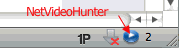Don's Home
 Web
Web
 Downloading Video
Downloading Video
|
Under Construction 
You can right click an image on a web page and usually get a menu with a "save as" option which will download the picture from the web server to your computer. This won't work with most videos on streaming servers like YouTube and Vimeo.
There are three basic ways to get videos:
Many movies on YouTube and Vimeo have a download MP3 button.
There are several considerations:
How to download videos from YouTube, Vimeo, and more | How To - CNET Mar. 2012 How to Download YouTube Videos | PCWorld Nov. 2011 YouTube Downloader - Download.com Windows only Link to section of a video 10 Youtube URL Tricks You Should Know About How to use KEEPVID I've used keepvid because it works on both Mac and Windows, Chrome and Firefox, Youtube and Vimeo. Method 1 (YouTube only) Go to the web page with the video Change the url in the address bar from www.youtube to saveyoutube (no ".") Hit enter Method 2 (Youtube, vimeo, Not Viddler) Drag their bookmarklet to the bookmark bar Go to the web page for the video you want to download Go to bookmark toolbar and select the "Keep It!" bookmarklet It will go to keepvid.com with link to movie and give you download options Other software: Wondershare Video Converter Ultimate for Mac HandBrake - DVD to MPEG-4 ripper/converter for Mac and Linux Terms: AVC - Advanced video coding codec - video compression and/or decompression device or software DMCA - Digital Millennium Copyright Act EULA called the end-user license agreement H.264 - Most common video compression format, used by.MP4, .mov, Blu-ray, ... HTML5 - An upgrade to the HTML document format used by web browsers, which will support video. MPEG - Moving Picture Experts Group RIAA - Recording Industry Association of America VCEG - ITU-T Video Coding Experts Group VfW - Video for Windows WebM - Web Media Project video file format for HTML5 Links: Internet TV YouTube at Wikipedia Video formats in the camcorder page Flash Video Downloader for Google Chrome - Download.com How to rip Netflix DVD to common video formats. Uploading to youtube YouTube - Broadcast Yourself. DMCA Notifications and Counter-Notification Process on Vimeo AVCWare - Professional And Free Video Converter, Free YouTube, mp3 tools, Free Ringtone Maker Software.
Return to Web.
|