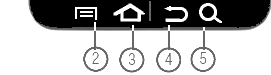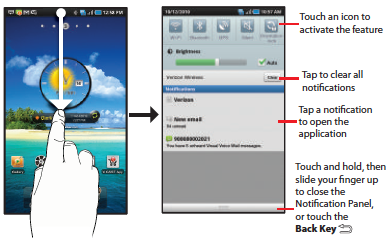Under Construction. Under Construction.
Samsung Galaxy Tab S3
Set up data transmission over USB - File Transfer
Load android file transfer app on Mac (Can do up to 4 GB)
Settings - about - hit "Build number" 5 or 6 times to go to developer mode
"Developer Options - USB configuration - MTP (Media Transer Protocol)
[may get turned on on automatically by Android File Transfer]
Turn on Stay awake
It appears that USB debugging can be on or off
if you want to copy files between your computer and your Android's SD card.
Click on "Turn on USB Storage"
Transfer files with AirDroid app
AirDroid Android app store
Load AirDroid app (AirDroid.com)
Find Lost android
Load AirDroid app (AirDroid.com)
Go to AirDroid.com create a login
Load AirDroid app (AirDroid.com)
Old 2011
| >

|
- Status Bar: Presents icons to show notifications, network
status, battery power, and connection details. For a list of
icons, see "Status Bar" on page 20.
- Home screen: The starting point for using your device.
Place shortcuts, widgets and other items to customize your
device to your needs.
- Widgets: Applications that run on the Home screen. These
widgets are found on the Home screen by default. For
more information, see "Widgets" on page 21.
- Shortcuts: Shortcuts to common applications.These
shortcuts are found on the Home screen by default. For
more information, see "Shortcuts" on page 23.
- Primary Shortcuts: Shortcuts to common features. For
more information, see "Primary Shortcuts" on page 21.
|
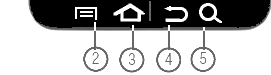
|
- Menu Key: Press to display options for the current screen.
- Home Key: Press to display the Home screen. Press and
hold to display recent applications or to launch Task
Manager.
- Back Key: Press to return to the previous screen or option.
- Search Key: Press to launch Google Search, to search your
device or the web.
|
Notification pannel:
Sweep your finger downward from the top of the screen.
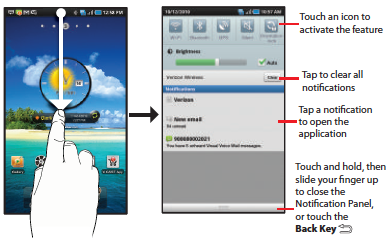
- Wi-Fi: Touch to enable or disable Wi-Fi. For more information, see
"Wi-Fi" on page 74.
- Bluetooth: Touch to enable or disable Bluetooth. For more information,
see "Bluetooth" on page 77.
- GPS: Touch to enable Standalone GPS services. For more information,
see "Standalone GPS services" on page 106.
- Sound mode: Touch to toggle Silent mode On or Off.
- Orientation Lock: Touch to enable or disable Orientation Lock.
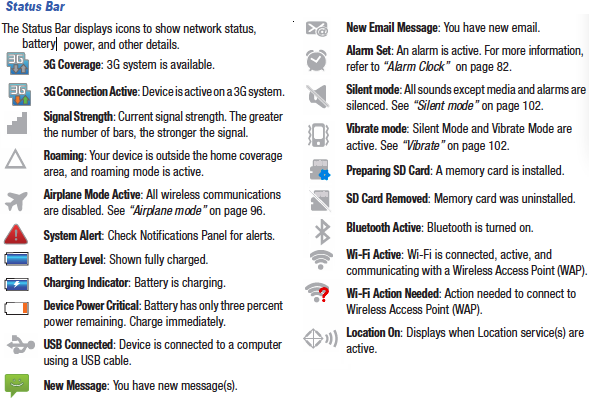 Help:
Help:
Android Apps
Sync contacts, calendar, tasks and notes with the Samsung Galaxy Tab -- CompanionLink Software
Power Control Widget
|

|
- Wi-fi
- BLue Tooth
- GPS/location
- AutoSync
- Birghtness
|
|
Power Control Plus $2
Add widgets:
home > menu > + > widgets > [WIDGET]
Power Control - Shows status of connections
Backup:
Verizon Backup Assistant is only available under contacts menu for contacts.
I don't need it because I sync my contacts with google contacts.
Email:
support.verizonwireless.com/pdf/email_setup/galaxy.pdf
Links:
Samsung Galaxy Tab series (samsung.com)
Get Downloads, Firmware, Manuals and Software at samsung.com
Samsung Galaxy TabĒ Support | support.verizonwireless.com
Samsung Galaxy Tab 10.1 USB Adapter for All your USB Hosting Needs only works with Android 3.1
Android Apps
Samsung Galaxy Tab 7.0 inch (Verizon) at samsung.com
Quick Links (Downloads, Specifications, Questions)
The Galaxy Tab Forum
last updated 12 Apr 2011
|
 Technology
Technology
 Tablets
Tablets
 Android
Android
 Samsung Galaxy Tab tips
Samsung Galaxy Tab tips
 Technology
Technology
 Tablets
Tablets
 Android
Android
 Samsung Galaxy Tab tips
Samsung Galaxy Tab tips
 Under Construction.
Under Construction.