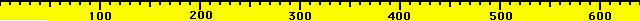
| Portrait | Landscape | Printer (2) Compatibility |
|---|---|---|
| 530x675 | 710x520 | 99.9% |
| 570x675 | 720x520 | 95% |
| 650x820 | 855x630 | 90% |
| 660x895 | 900x655 | 85% |
| 765x975 | 1010x720 | Max Size |
* Scroll bar (16 pixels) on the right but not the bottom.
** Max that will work with either NN or IE configured to hide toolbars and reduce printing margins to the minimum that will allow standard page headers and
footers. (See the Page Ruler Page)
Assumes no additional text so there is no vertical scroll bar.
Assumes a printer which scales to 96 pixels/in. or better such as a
Laserjet 4.
Note: The above figures are usable area. Page border, margins and scroll bar take up another 40 pixels with Netscape on Windows. By maximixing the window to take up the whole display you elmininate a 5 pixel border on each side so a 610 pixel display area requires all 640 pixels of a VGA monitor.
The print area for 8-1/2x11" letter size paper varies depending on the printer, print driver and margin settings. Some examples are:
NN 4 w/ Win NT on a HP LJ 4000 685x925
NN 4 w/ Win NT on a HP LJ 4000 750x925 (reduced margins *)
IE 4 w/ Win NT on a HP LJ 4000 660x895 (default 3/4" margins-T/B,L/R)
IE 4 w/ Win NT on a HP LJ 4000 760x945 (reduced margins *)
NN 4 w/ Win NT on a Xerox 265ST 780x980 (reduced margins)
NN 3 w/ Win NT on a HP DeskJet 850C 670x898
Safari w/ OSX on HP PSC 1315 710x900
IE 5.2 w/ OSX on HP PSC 1315 570x670
NN 4 w/ Mac OS 7.5 w/ a old HP DeskWriter 570x675 pixels
IE 3 w/ Mac OS 7.5 w/ a old HP DeskWriter 535x700 pixels
NN 4 w/ Mac OS 8.1 w/ an Apple LW 16/1600 650x820
* Margins Left=0.3" Right=0.0"
NN 4 & IE 5 Mac OS 9 w/ HP DJ935C 570x690 (740x520 landscape)
(Defaults to 0.3" margins L & R. HP DJ defaults to scale to fit automatically.
Will print 650x800 with 87% scaling in File >Page Setup)
Landscape
IE 4 w/ Win NT on a HP LJ 4000 900x655 (default 3/4" margins-T/B,L/R)
NN 4 w/ Win NT on a HP LJ 4000 925x685 (default 1/2" margins-T/B,LhR)
Graphic Converter w/ OSX w/ PSC 1315 766x590 (margins 1/4 x 1/8 x 1/8 x 18")
a/o Dec. '98
See the Full Page Ruler for a vertical and horizontal ruler
and monitor resolution information.
See Document Size guidelines at W3C.
Example of line lengths
Examples with Preformatted (<PRE>) text.
Preformatted text is shown in the fixed font which defaults to 10 point
Courier (New). On Windows this font is wider (8 pixels) than Macs
and UNIX (6 pixels).
Size (Pixels) Char./
Font Window line (w/ scroll bar)
Windows 8 590 73
Mac 6 472 78
Unix 6 490 82
The following ruler is preformatted:
1 2 3 4 5 6 7 8
12345678901234567890123456789012345678901234567890123456789012345678901234567890
Tabs: > > > > > > > > >
Now is the time for all good people to come to the aid of their country. The
quick brown fox jumped over the lazy dog.
Text files also default to a fixed width font.
Examples with wrapped (normal) text.
Normal text uses a proportional font. Default Times 12.
Char/
line
Windows 98
Mac 93
Unix 93
Now is the time for all good people to come to the aid of their country. The quick brown fox jumped over the lazy dog.
Tabs are treated like spaces. Multiple spaces are condensed into 1 space.
Examples Forms
Windows
Form Input Fields are a fixed width font based on the system font
Usually specified in the display driver selected in "Windows Setup"
in the "Main" Program group. The normal font is 8 pixels/char. like
the fixed width font for text in the document. However if you
select a large font (popular when setting the display to a high
resolution) the character width is 10 pixels/char.
The maximum width should be restricted to 60 characters to fit in
the minimum (500 pixel) window with a small font or a 600 pixel
window (maximized window on a VGA display common on laptops) with the
large font.
Mac and UNIX
Form Input Fields and text areas default the the fixed width font so
the size rules for preformatted text (see above) also apply here.