See also Wireless Networking here here and Wireless Routers in Products
 Under Construction. Under Construction.
802.11b
(Wi-Fi) | 2.4GHz | 1,2,5.5,11 Mbs | PAN (Apple AirBus),PDA, Mobil Phone to PC
Distance 65 ft. 11Mbs 100-175 ft 5.5Mbs, 175-200 ft. 2 Mbs
| | 802.11g | 2.4GHz | 54 Mbs | PAN/WLAN, also supports 802.11b
| 802.11a
(Wi-Fi5) | 5.5 GHz | 54, 108 Mbs | PAN/WLAN
Distance 0-20 ft. 54Mbs, 20-40' 48Mbs, 40-75' 36Mbs, 75-85' 24Mbs, 85-135' 18Mbs, 135-175' 12Mbs, 175-200+ 6Mbs
| | 802.11n | 2.4 & 5GHz | 100-450 Mbps |
| | 802.11ac | 2.4 & 5GHz | 290 Mbps- 3.5 Gbps | 802.11ac protocol also offers downstream Multi User-Multiple Input Multiple Output (MU-MIMO) technology, which is designed to provide bandwidth to multiple devices simultaneously rather than sequentially.
An AC1600 delivers 300 Mbps (2.4 GHz) and 1300 Mbps (5GHz)
An AC1900 delivers 600 Mbps (2.4 GHz) and 1300 Mbps (5GHz)
An AC3200 delivers 600 Mbps (2.4 GHz) and 2x 1300 Mbps (5GHz)
| | 802.11ad | 2.4 & 5GHz & 60GHz
WiGig | 290 Mbps- 7Gbps | 60MHz will not propagate thru walls. When roaming away from the main room, the protocol can switch to make use of the other lower bands.
AD7200 800Mbps on 2.4GHz, 1733Mbps on 5GHz, and 4600Mbps on 60GHz
|
Note: 802.11ac cards are generally backward compatible with previous versions
In 2009 the 802.11n dual band standard came out which uses the 2.4 GHz and 5GHz frequency bands.
The 5 GHz band with 23 non-overlapping channels provides cleaner reception with less interference.
802.11ac was introduced in
Although the 802.11ac standard will allow up to 3Gbps you need a Router
with 4 antennas for $200+ to get it.
The Netgear Nighthawk AC1900 (R7000) for $180 has 3 antennas and delivers 600 Mbps (2.4 GHz) and 1300 Mbps (5GHz)
 The Netgear AC3200 (R8000) tri-band has a 2.4GHz band
and 2 5GHz bands. ($280). for 600 + 1300 +1300 = 3200 mbps
The Netgear AC3200 (R8000) tri-band has a 2.4GHz band
and 2 5GHz bands. ($280). for 600 + 1300 +1300 = 3200 mbps
In 2016 the 802.11ad Tri-Band standard became available, with 60 GHz added to 2.4 and 5 Ghz, devices. WiGig tri-band enabled devices deliver data transfer rates up to 7 Gbit/s.
Device (Client) speeds
| Device | protocol | Max Speed | Actual |
| MacBook Pro 2015 | 802.11ac | 300mbps @ 2.4GHz, 1300mbps @ 5GHz | 800mbps |
| iPad Air 2 | 802.11ac | | 180mbps |
| iPad Pro | 802.11ac | | 866mbps |
| iPhone 6 | 802.11ac | | 100mbps |
| 2015 Apple TV | 802.11ac | |
Interference
Other devices cordless phones, baby monitors, etc transmit on 2.4 GHz and newer cordless phones transmit on 5.8 GHz and can cause interference.
The 2.4 GHz band is heavily used and very crowded, in part because it provides only three non-overlapping channels. See Electromagnet Spectrum ISM
The 5 GHz band with 23 non-overlapping channels provides cleaner reception with less interference.
How to find the frequency used by your 5.8 GHz phone.
Get the FCC ID off of the label
The first three characters of the FCC ID is the Grantee Code and the remaining characters are the Product Code.
Visit www.fcc.gov/general/fcc-id-search-page
Find the frequency on the SAR Test Report.
Pick a channel for your Wi-Fi that doesn't interfere.
Wi-FI uses only 8 frequencies in the 5 GHz band.
Channels 36, 40, 44 and 48 are low power (50 MW)
Channels 149, 153, 157 and 161 are 1000 mW*
See List of WLAN channels - Wikipedia
* 1000 milliWatt (mW) is the maximun allowed by the FCC.
Routers are more like 200mW and the WiFi in your laptop is more like
50-75mW
Attenuation:
|
| Material |
Attenuation dB |
|---|
| 2.4GHz |
5GHz |
| Interior drywall |
3-4 |
3-5 |
| Cubicle wall |
2-5 |
4-9 |
| Wood door (hollow - solid) |
3-4 |
6-7 |
| Brick / Concrete wall |
6-18 |
10-30 |
| Glass / Window (not tinted) |
2-3 |
6-8 |
| Double-pane coated glass |
13 |
20 |
| Bullet-proof glass |
10 |
20 |
| Steel/fire exit door |
13-19 |
25-32 |
| Human Body |
3 |
6 |
| Free Space |
.24/ft |
.5/ft |
| Tree (est) |
.15/ft |
.3/ft |
Sources: Furr, Oak Ridge National Labs, 2008, and IEEE
|
The decibel (dB) is a logarithmic unit used to express the ratio of two values.
Power loss %: 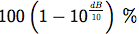 , dB = , dB = 
| dB change | % loss |
| 0.5 |
11% |
| 1 |
20% |
| 2 |
37% |
| 3 |
50% |
| 5 |
68% |
| 10 |
90% |
| 20 |
99% |
|
See:
Wi-Fi testing
Signal Attenuation - Receive Signal Strength Indicator (RSSI) | Ubee Interactive
A 5GHz signal can support higher speeds because of wider bandwidth, but will not travel as far.
The transmit power has to be spread out over a wider frequency range. The implication is that as the channel width increases then the distance the signal can reach probably decreases.
A short wavelength has more energy per distance and cannot travel far.
The wavelength of a 5GHz signal is 2.4 in while that of a 2.4GHz signal is 5 in.
See:
Which router has the most output power? | SmallNetBuilder Forums
Interference at 5 GHz | blogs.cisco.com
Avoid interference between 5 GHz WiFi and 5.8 GHz cordless phones | Brads Favorite
Learn Wireless Basics | Commotion Wireless
WPS (Wi-Fi Protected Setup) can be used to easily add devices to a network using a PIN or physical button press instead of the WPA/WPA2 wireless password.
Most 802.11ac routers have this. You may have to switch it on in settings, but it is usually on by default.
It is most frequently used to connect wi-fi printers, where there is no way to enter a password.
It doesn't work on Apple products, Mac OS X, iPhones, iPads.
On android go to Wi-Fi in settings. Select Advanced Wi-Fi in the menu 
Select "Connect by ip; button"
To use it:
To connect a device using this method:
- Press and hold (for 3-5 seconds) the WPS button
 on the router or click the blue "Connect Now" button in the WPS section of the advanced settings page. on the router or click the blue "Connect Now" button in the WPS section of the advanced settings page.
- Within 2 minutes, select WPS located in your WiFi set up or settings on your wireless device. On some devices, like printers, you may need to press a physical WPS button on the device.
Links:
Electromagnet Spectrum ISM
Wireless Routers in Products
Here's why you should use 5GHz WiFi instead of 2.4GHz | Pocketnow
5Ghz vv s Interference Avoidance | MotorolaSolutions.com
Return to Networking
last updated 1 Jun 2016
|
 Technology
Technology
 Network Help
Network Help
 Wi-FI
Wi-FI
 Multi Band Wi-Fi
Multi Band Wi-Fi
 Technology
Technology
 Network Help
Network Help
 Wi-FI
Wi-FI
 Multi Band Wi-Fi
Multi Band Wi-Fi