 Technology
Technology
 Home Automation
Home Automation
 Wyze Camera
Wyze Camera
Don's Home
 Technology
Technology
 Home Automation
Home Automation
 Wyze Camera
Wyze Camera
|
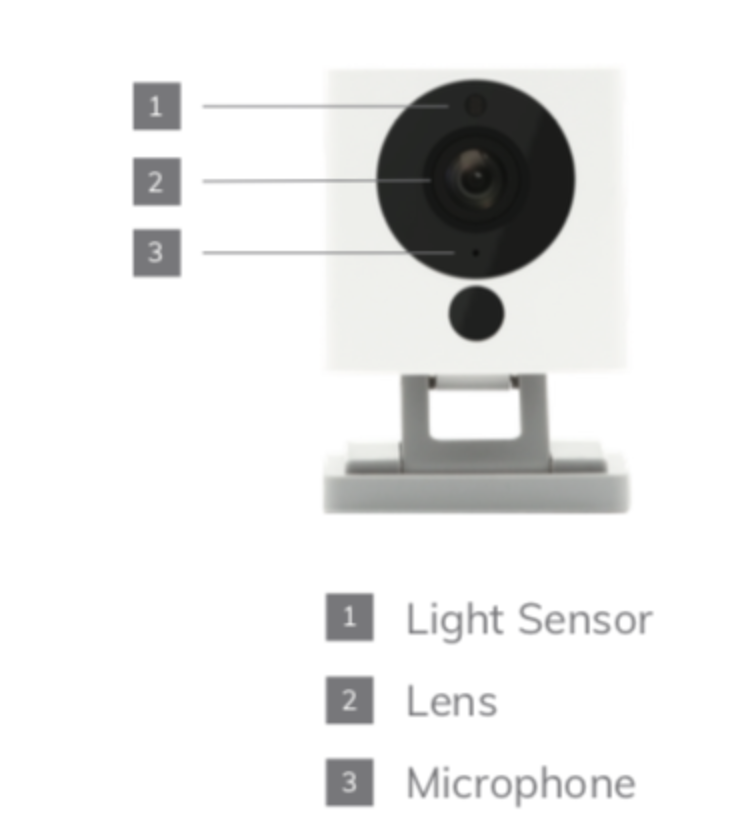 How to share: A. You can give them the account email and password. or B. They can create their own wyze account you can share your device with them. Touch the gear icon They will get the following message:
Hi there! mcbridecabin@gmail.com wants to share access to their Wyze product with you.To accept this invitation:
1. Download the Wyze app from the App Store or Google Play Store 2. Create a Wyze account 3. Go to the Account tab and tap the Messages icon on the top right corner 4. Click "Accept" Learn more about sharing here. If you have further questions, feel free to reach out to us at www.wyze.com/support Integration with Amazon Alexa video devices. Amazon Alexa to let you Live Stream on any Alexa device that has a screen. That includes the Echo Show, Echo Spot, Fire TV, and more. It does not support 2-way audio. It won't work if the camera was turned off in the app.
See Alexa Integration – Wyze How to do Live Streaming - RTSP (Real Time Streaming Protocol)
Wyze Cam RTSP - Wyze
Viewing a Live Stream - Wyze Blue Iris Viewing the camera on a desktop/laptop: Install The Best Android Emulator For PC & Mac | Andy Android Emulator
A post on I use a couple of my V2 cams as baby monitors also, for our grandchildren. I’ve brought this up a number of times before here in the forums, but I’ll ask again … will there ever be an update (fw and/or sw) that will permit the AUDIO to continue to play (like Pandora, etc.) while the Wyze app is closed? This way, I could continue to use my iPad and monitor the children while using the iPad for other activities. For that matter, my iPad Pro supports Picture-in-Picture mode, which is awesome on the iPad. How cool would it be if the Wyze app ever supported PiP? Or Split View or Slide Over view, for that matter? Anyway, wishful thinking I guess, especially since Landscape mode still hasn’t even been implemented for the iPad. I use TinyCam 440 on an old Android phone. It acts as a server for my Wyze Cams. Its only a few bucks and easy to setup and us. I setup the webserver in the app to serve the Wyze cam feeds. I can view my feeds in any browser (home, away, TV…) Found my solution. Just use Tinycam Pro and it’s super easy to set up. Email notification includes a snapshot of the image taken at the time of the motion event. It offers a lot of other features too, much better than the Wyze app. I’ve been using Blue Stacks for desktop access. It works very well. I use Alexa and display the feeds on my Amazon video app of my Smart TV IFTTT triggers (something happens) Motion is detected Sound is detected Smoke alarm is detected CO alarm is detected ingredients (info able to be passed to other services) MotionDetected TriggerTime actions (something we do in response to an action) Restart device Turn off device Turn on device Enable motion detection Disable motion detection Turn on/off notifications (globally) Record a short video clip
Event Recording:
If you have Detects Sound off, you can still use Smart Sound Recognition to send a notification when the camera detects the Smoke or CO alarm sound.
CMC - Complete Motion Capture - A service ($) to record more than the free 12
seconds when an event
Event Recording and Schedule – Wyze
Links:
|