 Technology
Technology
 Google Glass
Google Glass
Don's Home
 Technology
Technology
 Google Glass
Google Glass
|
 Under Construction. Under Construction.
| |
|
>Essentially, Google Glass is a wearable computer built into spectacle frames so that you can perch a display in your field of vision, film, take pictures, search and translate on the go as well as run specially-designed apps.
You control it with a voice activated interface or a touch pad on the frame. Glass advocates claim that its heads-up display will actually be less disruptive and more socially involving than heads-down smartphone use. Glass responds to voice commands as well as taps and gestures on the touch-sensitive bar that runs along the side of the frame. You can start a search with "Ok Glass.." and take a photo or launch an app with a command phrase or a tap of your finger. Glass can also be paired with a phone using the My Glass app to allow quick fiddling with settings and customisation. You'll be able to use Google Maps to get directions although as there is no built in GPS receiver you'll need to tether Glass to your smartphone. Source: Google Glass | TechRadar Video with Robert Scoble at Huffington Post At My First 100 Days With Google Glass - ReadWrite.com, Joshua Merrill says, "Glass is built to do many of the things my phone can do, but it does them half as well. It can search Google, but it's cumbersome for reading web pages. It can send messages, but relies on imperfect voice transcription. If Google released Glass today, it would fail. The current product is an order of magnitude short in capability, battery life and ease of use; even a 2014 release date seems too early to me. Somebody, someday, will get this product right. It may be Google, or it may not. The future is up for grabs. " |

|
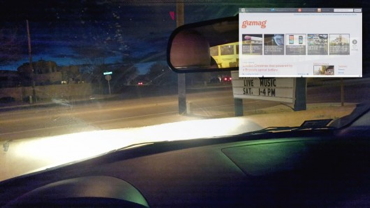  The display is the equivalent of a 25 inch HD screen from eight feet away in the upper right corner of your visual field.
Social Implications:
At Domus they say, "If the uptake of every technology that first incited both fear and wonder--electricity, telephones, moving images--is anything to go by, ubiquitous computing will become, well, ubiquitous."
As of December, 2013 the seed versions cost $1,500. Specification Display: High resolution display is the equivalent of a 25 inch high definition screen from eight feet away. Attachment: Adjustable eyeglass like frame. Google is trialing several different designs that will enable Glass to be attached to existing frames. Camera: Photos - 5 MP Videos - 720p Audio: Bone Conduction Transducer transmits sounds others can't hear Connectivity Wifi - 802.11b/g Bluetooth Storage: 12 GB of usable memory, synced with Google cloud storage. 16 GB Flash total. Battery One day of typical use. Some features, like video calls and video recording, are more battery intensive. Compatibility: Any Bluetooth-capable phone. The MyGlass companion app requires Android 4.0.3 (Ice Cream Sandwich) or higher. MyGlass enables GPS and SMS messaging. OS: Android 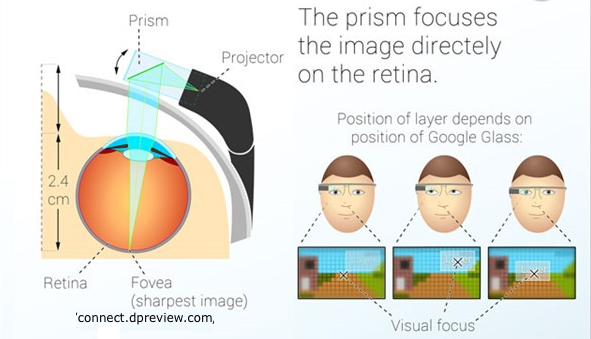 The image is reflected from a curved mirror-like surface which effectively puts its image in infinity. However, its rays are not allowed to go to infinity, since they are forced to be reflected into the viewer eyes, so the eye need not refocus. Source: Understanding Google Glass: Connect.dpreview.com Google glass is in a class of devices referred to as Augmented reality (AR) where real-world environment whose elements are augmented (or supplemented) by computer-generated sensory input such as sound, video, graphics or GPS data. Virtual Reality on the other hand replaces the real world with a simulated one.
Links: Return to Technology | |