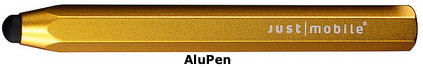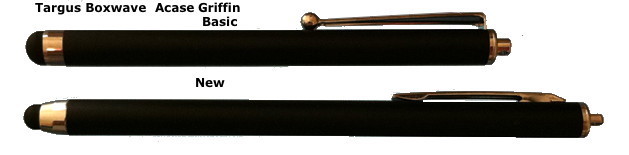People with fat fingers like me, and people who do hand writing or sketching on their tablets or smart phones like to use a stylus, a pen sized object (sometimes with a pen at one end) with a round rubber of fabric tip about the size of a pencil eraser.
Most touch screen devices such as phones, tablets, GPSs, ... use capacitive screens sensitive to finger touch. A stylus must have a conductive tip to work with them, so an old palm pilot stylus with a plastic tip will not work. The tips (nibs) on these styluses can be foam rubber, silicone rubber, or fabric and are impregnated with a conductive material such as graphite. There is also a metal oStylus.
There is a minimum touch area (I couldn't find what it is.) required for the screen to sense contact limiting the size of the nibs to about 6mm.
See how they work at ezScreen.com
The review at ipad4legal.com speculated that the Kensington outperformed the Acase because of the larger tip,
however the 6mm tiped bamboo came out better at the Macworld review.
Issues are:
- How sensitive are they (do you have to push hard to get them to work).
- How easily do they glide across the screen - low drag (do they stick)
- Durability of the tip.
How are you going to use it:
- Navigating (selecting buttons or links) - A small tip which will not obscure the link is better.
- Writing - More weight feels better. Good sensitivity avoids skips. A longer stylus allows you to hold it like a pen.
- Drawing - Accurate positioning (smaller tip). low drag.
Note that, as of yet, Apple does not provide access to software APIs that might allow for pressure sensitivity on the iPad. Apps such Sketchbook Pro and Brushes have settings that attempt to imitate true touch sensitivity, but it's just that--an imitation. So an iPad-stylus combination can't yet replace a good WACOM tablet--but it's certainly nice for sketching on the go. Source: PCworld May, 2011.
Sketchbook Pro allows you to set the brush size so the line size is determined by the setting rather than the tip of the stylus.
Here are a few of the more that a dozen stili available. All except the pogo, carried at Apple, stores were recommended somewhere. There doesn't seem to be any clear winner. See reviews below for some more recent reviews.
silicon silicone
Nib (tip): sr-silicone rubber; fr-foam rubber; p-plastic
1. Best for: w-writing, d-drawing, n-navigating
2. Kuel H10 telescopes from 3 to 4in
3. The Targus, Boxwave, Acase, and Griffin all look similar and are probably from the same manufacturer.
There is a BoxWave with a pen at the other end ($23) also.
The Acase listed above is a 2nd generation with a smaller tip.
Nib Size:
Both the 6 mm and 8 mm nibs worked on my Samsung Galaxy Tab 7 without a screen protector.
Both sizes required more pressure to work with a screen protector on. The 6 mm was not consistent. It worked with whiteboard but even with a lot of pressure on the screen protector didn't work with handwrite light.
My finger (15 mm) worked fine with the screen protector.
6 mm performance on handwritten memo and skeetchBookX:
nexus 7 (2012) ok
nexus 7 (2013) ok
LG G Tab 8.3 ok
Images not to scale.



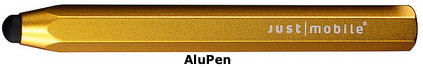
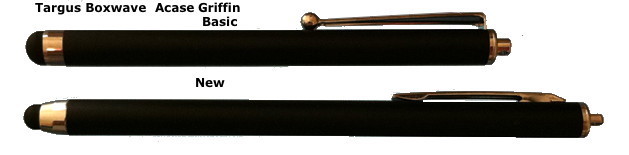


- Dagi @ MacGroup.org

Following are 10 typical reviews. The above were favored, though not consistently. I just ordered several and will report on my test results.
The best stylus for iPad at The Verge had the most complete list.
Score Model
9 Applydea Maglus $26 (best all-around)
8.5 Adonit Jot Pro $39 best for writing - Has a clear flat disk instead of rubber tip.
8.5 LYNKtec TruGlide $16
8.5 Sensu Brush $40 combination brush/stylus
8.4 Hand stylus $30
8.3 Studio Neat Cosmonaut $25 best for diagraming
8.2 Just-Mobile AluPen Pro $40 (Includes pen)
8.2 Just-Mobile AluPen $25
8.2 Lunatik Touch Pen $20
Drawing on the iPad: 12 touchscreen styluses reviewed Review | Accessories | iOS Central | Macworld May, 2011
They liked the Wacom Bamboo Stylus (6 mm tip) ($30) and SGP Kuel H10 (6mm tip) ($13) for drawing
and the Kensington Virtuoso ($25) for writing.
The AluPen is primarily designed as an artist's stylus; trying to use it as a navigational aid on the iPad feels silly and a little bit clumsy, and using it on the iPhone is nigh-impossible.
The H10 would have been my favorite all-around stylus of the lot, except for one thing: The H10's rubber nib--perhaps due to its smaller size--is made of a much thinner silicon than larger nibs and developed tiny (pinhole-sized) holes.
Best writing instrument I tested, hands down, was the Kensington Virtuoso ($25). Silicon-rubber nib with a pen at the other end. The extra weight of the pen balances the pen at a comfortable angle, while the rubber nib allows it to slide smoothly across the screen.
Weight is a really important factor when it comes to writing, so you don't lean your hand to the extent that it drags on the screen.
iPad Stylus Cage Match at ipad4legal.com
Conducting the electrical charge from your skin through a stylus can be a challenge. For me, the Kensington stylus far outperformed the AYL/Acase and was noticeably better than the Boxwave and Pogo Sketch. In plain terms, it simply took less effort for the Kensington to make a mark on the screen. There was no skipping or trailing on the screen.
The Tablet Stylus Shootout Tech Test Lab Review | Apartment Therapy liked Maglus
The Perfect Stylus? | iEnthusiast
MacAlly PenPal is better than pogo and targus.
Anjana Nigam's review at Amazon.com Mar., 2011:
Here's what I found after trying a multitude of styluses (or is it styli?) after buying an iPad 2. I wanted to use an iPad as a sketch book and the pad like it's name...and go digital rather than filling up notebook after notebook. So the perfect stylus has to feel like a pen and work well enough on the screen to give the tactile feel of drawing or writing on paper.
I learned that styluses tips are of 2 main types - fuzzy fabric and rubber - with some additional quirky ones made of metal (O-Stylus)or the sausage stylus (sausage also works like your finger!)
--Fabric tips:
Pogo stylus- also used by Apple Geniuses - have a fabric tip that's great for typing or selecting or gaming even but not so good for writing or sketching anything more complex than a smiley face.
Sock Stylus: This is a conductive fabric sock stretched over a wooden quill, sold on etsy (can google it). This stylus was light and the fabric tip over a wooden pen helped reduce drag due to it's smooth but hard tip. In fast note taking this stylus tended to be easier on the wrist as it was less squishy than the ACase tip. However, it lacked sensitivity in some apps and I had to go over the strokes twice for them to register. Also since it's not rubber you have to hold it at a certain angle but once you do it gives you good results.
There are other fuzzy fabric styluses out there sold by small stores - like the ones by the guy who has been advertising on all Mac forums as stylusrus and posting pictures of his store in competitors' item images. They claim that they have the best yet but I haven't tried that one yet.
--Rubber tips:
The ACase in question (2nd Gen) has a rubber tip. Please check my uploaded pic for size comparison against some other styluses.
The rubber tip looks pretty thick but is still thinner than our fingers. The problem is that it does block the view when writing or sketching just like our finger. This 2nd gen ACase tries to eliminate some of that by creating a longer stylus than most others like Targus, Boxwave, Pogo and even 1st gen ACase styluses. The rubber tip is also thinner and longer like a pen to block less view. All good design choices.
Unfortunately it fails to deliver when compared to some others. If you've only tried the El Cheapos from eBay etc or even from Amazon this is definitely a step up but falls behind the Targus and Boxwave. The longer stem is lighter and feels hollow and does not have the good weight of the 2-in-1 ACase that I tested. The longer rubber tip seems like a good solution until you try to use it on the iPad. I tested a Targus, ACase 2-in-1 and ACase 2nd gen in conjunction on Penultimate and UPad writing apps on iPad and also on Sketchbook Pro. I also used it for general tapping to select mail and do other tasks on iPad along with the rest. It failed to deliver as well as the others all counts. The rubber tip had to be angled a certain way to write and it kept missing strokes, if you pressed harder it delivered but the thinner rubber tip felt squishy and unnatural inducing writers' cramp. If you have to worry about the angle you're holding it at all times it's certainly not a natural process of writing. I took off the cord that attaches it to the headphone jack immediately as it makes an annoying jingling noise when you use the stylus. As a workaround I took off the metal spring hook that attaches the cord to the top of the stylus and tied the cord back on using some sturdy black thread which made it quieter.
Using ACase 2nd gen on an iPhone 4: For the iPad 2 I did not find it the best stylus to use, but when using on a smaller screen like an iPhone 4 it allowed me to select those small type links or buttons more precisely simply because the tip is thinner and allowed me to see better, rather than the hit and pray when using the finger. So if you're primarily going to use the stylus for tapping on a smartphone rather than sketching or writing this stylus is a good choice.
The ACase 2-in-1 was much better, Acase 2 in 1 Stylus + Pen for Apple iPad 16GB, 32GB, 64GB WiFi + 3G, iPad 2, iPhone, iPod, Motorola Xoom, Samsung Galaxy, BlackBerry Playbook (Black). The weight was right and it felt balanced in the hand. The tip was more responsive when writing or sketching perhaps due to larger surface area in contact with the screen. However, I still prefer the Targus Targus Stylus for Apple iPad 16GB, 32GB, 64GB WiFi + 3G, iPad 2, iPhone, iPod, Tablet AMM01US overall for writing on iPad 2 as it is the most responsive of all and has a matte finish stem rather than ACase's smooth finish which makes it a little less slippery to hold. The iPad 2 is already so slinky, I don't want to worry about dropping the stylus too!!
I've also heard good things about the Boxwave and Alupen but haven't tested them so I can't say if they're better than Targus.
So there you have it, Targus was the winner in writing and sketching but still a 3.8/5 compared to the 3 stars for ACase 2nd Gen stylus.
Best stylus for GTab? - xda-developers
I have been using the DAGi Capacitive Stylus. It has a unique transparent plastic round flat tip, so that you can see through the tip and it doesn't obscure the area you are touching with the stylus.
I also tried the Acase 2nd generation stylus, which has a soft rubber hollow tip. I found I really have to press down hard with that stylus to get it to register well.
George at MacRumors.com
Final Verdict - (1) Boxwave, (2) Acase, (3) AluPen
In the end, I would recommend the Boxwave over the other pens. It is accurate, does not require a lot of push to "register" on the iPad, and still feels good in your hand. I would have picked the Acase in a heartbeat if it registered touches as nicely as the Boxwave or AluPen does. The AluPen just feels a bit awkward, bulky, and "drags" a bit when trying to right on the edge of it.
Jody at Amazon
I've tried the Targus, Box Wave, and the Acase. Save yourself the time and money and buy this stylus. Even though I like the Targus, it isn't quite long enough. I like the fact the AluPen comes with a slip case to protect the rubber tip. The chunky style of the AluPen doesn't give me writer's cramp like the Targus. I use this stylus on my iPad with the Noteshelf app to take notes and it works great!
5" long x 0.5" thick
Sardonic review of AluPen
I have and use Pogo sketch, Targus, Griffin, a couple of generics and a Boxwave. I LOVE the boxwave and like the pogo for different things.
Even though it has the same tip as the griffin, targus and boxwave, the AluPen just IS more sensitive and works easier.
I have thus far used it to sketch, draw and write notes on Penultimate, Noteshelf, Draw!, Sketchbook Pro, , UPad and HW Mail. Results consistent.
Gadget Lab | Wired.com
The first test was the tip. I have owned another rubber-tipped stylus and it was impossible to use, the rubber sticking to the iPad's glass. The Alupen's tip glides across the screen, and the fat bubbled shape lets you press without the metal touching it, a problem with foam tips.
Notes + Which stylus should you use with Notes Plus? May 2011
Don't use a foam-tip styli like the Pogo; It's not rigid enough.
Most of the others listed here are OK.
Video
Do it yourself with a ball point pen, some foam and a wire and targus vs Pogo.
iPad stylus Reviews at Apple Videos
Dagi, Boxwave, Pogo, touchtec. Boxwave and Dagi were best.
Which stylus is best for writing in Noteshelf? Nov., 2010
If you are serious about note taking on your iPad, we highly recommend AluPen.
Pogo Sketch is another great stylus create by Ten One Design that has received international acclaim. In the US, it is almost considered as the default stylus for touch devices.
Best iPad Styli for Artists to Date | Doodles Blog Feb., 2011
Out of the box the AluPen works beautifully. The soft rubber tip glides of the screen and requires little pressure to interact with the device.
The problem with the Alupen is the lifespan of the tip. With a good tip, this would be the best stylus available. Until then, its just not worth the money.
The Boxwave, Acase, Targus, Griffin etc. Stylus.
There are several different brands all selling very similar styluses right now. By all appearances, these are all manufactured by the same people.
Newer ones have a smaller tip.
New: 5.06 in length
As of June, 2011 Boxwave and Targus still had the old model on Amazon.
Acase 2nd Generation Stylus (Silver) - Amazon Blue, Black
The AYL (TM) Slim Capacitive iPad Stylus looked like the new model above.
Links:
iPhone Stylus at iPhoneAccessories-Store.com
stylus | Tmart.com $1-$5
STYLUS-R-US telescoping stylus.
Tablets
last updated 14 Feb 2012
|