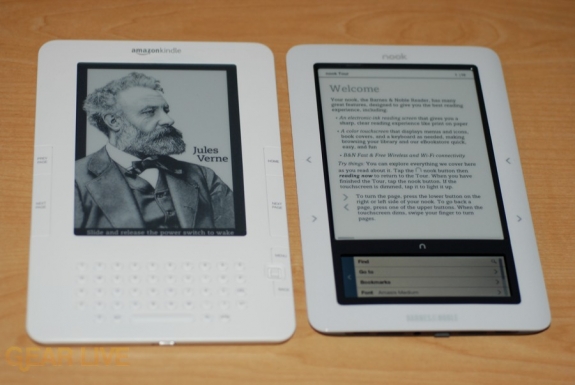|
Nook, Kindle, Sony Reader, Apple Tablet - Devices for reading e-books
See the page on Tablets for iPad 2 and android devices.
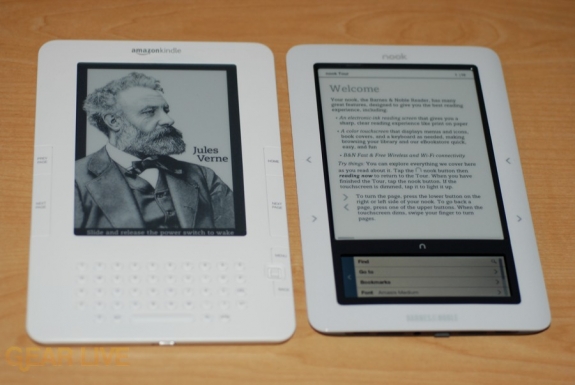
source: Barnes and Noble nook vs. Amazon Kindle at GearLive.com"
Note: Many new tablets announced at the 2011 Consumer Electronics Show (CES), in Las Vegas.
Google's Android OS was the most popular but there were devices with the Chrome OS and Windows 7.
See the page on Tablets for iPad 2 and android devices.
| e-reader | B&N
Nook1 | Amazon Kindle | Sony Reader4 | iRex iLiad | Apple iPad |
| feature | 2 | DX | Touch | Daily |
| Price | $259 | $259 | $489 | $300 | $400 | $859 | $500-
700 |
| Screeen size (diagonal) | 6"+3.5" | 6" | 9.7" | 6" | 7" | 8.1" | 9.7" |
| touchscreen | 3.5" | n | n | y | y | y3 | y |
| Resolution | 600x800 | 600x800 | 824x1200 | 600x800 | 600x1024 | 768x1024 | 768x1024 |
| landscape | n | n | y | | y | | y |
| Keyboard | n | y | y | n | n | | touch2 |
| OS | android 5 | Linux-based | Linux-based | | | | |
| 3G internet | AT&T books | sprint | sprint | | AT&T | | y |
| Browser | | basic | enhanced | | | | |
| Wi-Fi | y8 | | | | y | y | y |
| Memory | 2GB | 2GB | 4GB | | | | 16-64GB |
| memory card | SD | none | none | SD, stick | | USB, MMC or CF | SD4 |
| Ease of use | | best | best | | | | |
| Lend Books | y | n | n | | | | |
| Book price6 | | | | | | |
| best sellers | $9.99 | $9.99 | $9.99 | | | |
| others | $15-20 | $13- | $13- | | | |
| Add notes, highlights | y | y | y | ? | | y | y |
| PDF support | y | clunky converter7 | native | y | y | y | y11 |
| MS Word | n | (y)9 | (y)9 | y | y | ? | y11 |
| ePub 10 | n | n | n | y | y | ? |
| MP3 | y | y | y | y | y | | y |
| PC support | y | y | y | | | |
| Mac Support | y | y | y | y | y | | y |
| BlackBerry support | y | n | n | | | |
| Wikepedia Access | n | y | y | | | |
| Magazines & Newspapers | | more | | | | |
| Audio Books | n | y | y | | | |
| text-to-speech | n | y | y | n | n | |
Weight: Kindle DX (19 oz) weighs about half as much as a paperback, the Kindle 2 (10 oz.) and nook (11 oz.) half again.
landscape - Rotating display for landscape mode.
Keyboard - Tactile keyboard not touch scheen.
New Kindles
Kindle Touch opt 3G, touch screen
Kindle keyboard 3G wifi
Kindle fire No 3G, wifi
Other eReaders from Spring Design, Netronix and iRiver.
See also Laptop / Notebook Computers
All have E Ink screens. - Each pixel is a liquid filled bubble that contain both white and black "ink". Electronic charges are applied to the bubble to bring either the white ink or the black ink to the surface. They are not backlit, saving energy, but requiring light from the front.
See eink.com
Pixels per inch (ppi or dpi) range from 150 - 167
All have 16 levels (4-bits) of gray except Sony touch which has 8.
Note: The nook has a 3.5" touch sensitive color display at the bottom for navigation.
1. Nook will not ship until February
2. iPad has an on-screen and an optional dock with an external keyboard.
3. With iRex iLiad's integrated Wacom Penabled technology you can use the stylus to make notes, underline text and write comments in documents, ...
4. iPad has a connection kit that lets users import images from their SD cards.
4. Sony has a $199 Pocket edition (PRS-300) with a 5" display also.
Touch is designated as (PRS-600)
The Daily (PRS-900) will not ship until the end of Dec. 2009
5. Android (now owned by Google) OS for mobile devices, runing on the Linux kernal. allows developers to add apps.
6. You save from $2-9 on kindle books vs print books, so if you bought a book per week you'd pay for a kindle 2 in about a year.
7. Amazon is saying that a firmware upgrade will be available to Kindle 2 owners to add the new browser features or native PDF support.
You get two email addresses you can use to download documents (see 9 below) to your kindle. "name"@kindle.com address for wireless delivery, or "name"@free.kindle.com" for USB downloading.
Wireless delivery costs 15 cents per MB.
See Kindle in Technology
8. Nook's wifi only works in Barnes&Noble stores for book access
9. Word documents and other formats (rtf, jpeg, gif, png, bmp) can be converted via e-mail for viewing on kindle.
10. The ePub format is a standard eBook format recommended by The International Digital Publishing Forum. It is essentially a ZIP format. If you change its extension ".epub" to ".zip", the EPUB file becomes a true ZIP file which can be unzipped.
Google uses it to publish books written before 1923 that are now in the public domain.
11. iPad lists under Mail Attachment Support: viewable document types: .jpg, .tiff, .gif (images); .doc and .docx (Microsoft Word); .htm and .html (web pages); .key (Keynote); .numbers (Numbers); .pages (Pages); .pdf (Preview and Adobe Acrobat); .ppt and .pptx (Microsoft PowerPoint); .txt (text); .rtf (rich text format); .vcf (contact information); .xls and .xlsx (Microsoft Excel)
12. iPad missing functions: the iPad lacks - USB port, expandable memory, camera, Flash player, decent MS Office compatible app, inability to print just to name a few.
You can purchase a $29 iPad Camera Connection Kit, which lets you connect a USB camera or import photos via an SD card.
Has a bluetooth keyboard
pdf support not good.
See:
10 things Netbooks still do better than an iPad | Crave - CNET
Sample Book Costs:
| Non-fiction | Amazon | Barnes
& Noble | Sony |
| The Coldest Winter/David Halberstam | $9.99 | $11.16 | $12.56 |
| The Book of Basketball/Bill Simmons | $9.60 | $14.99 | $9.99 |
| Outliers/Malcolm Gladwell | $9.40 | $9.40 | $9.99 |
| In Cold Blood /Truman Capote | $9.99 | $11.96 | $13.46 |
All the President's Men/
Bob Woodward and Carl Bernstein | $6.39 | $6.39 | $7.59 |
| Non-fiction | Amazon | Barnes
& Noble | Sony |
| Breathless/Dean Koontz | $9.99 | $9.99 | $9.99 |
| Atonement/Ian McEwan | $9.99 | $11.96 | $13.46 |
| Twilight/Stephenie Meyer | $4.25 | $4.25 | $9.89 |
| U is for Undertow/Sue Grafton | $10.40 | $10.40 | $10.39 |
Source: Tension grows as publishers target Amazon Kindle pricing - USATODAY.com
"Tension mounts in e-reader saga" - USATODAY.com - Dec. 11, 2009
History of E Ink:
2004 Sony introduces Librie in Japan and it bombs
2006 Sony introduces their Reader and it sells
2007 Amazon introduces Kindle with best sellers priced at $10. Market takes off.
2009 Barnes & Noble introduces nook
2010 Apple speculated to introduce tablet
Comments/Reviews:
Consensus a/o December 2009 is there is no clear winner.
Evaluations are very subjective, so it is hard to make a recommendation.
Kindle:
- May be easier to use. Tactile keyboard.
- Internet access thru sprint G3
- Faster
Nook has:
- Lending Books
- 3.5" Color Touchscreen to browse covers and navigate screen.
- Android Operating System
Kindle DX
- Better for textbooks, magazines and newspapers. (Students)
- Very bad keyboard
- $489 (expensive)
At eWeek.com
"I own both the Sony Reader and Kindle 2 and can't wait to replace both with the Apple tablet. E-ink displays are slow, lack contrast in all but the best light, and are very fragile."
The touchscreen layer on the Sony introduces an annoying reflective glare that's almost impossible to eliminate in any light.
Sony Reader Daily Edition - 7 PRS-900 review at ireaderreview.com
Kindle DX Reviews:

engadget.com Summary:
Hair-trigger orientation sensor (switches to landscape with 45° tilt)
Awful keyboard.
No way to zoom pdfs (except switch to landscape)
The core experience of simply reading a book is somewhat more pleasant, all of the Kindle 2's limitations are still front and center.
gizmodo.com/kindle-dx-review
Amazon has announced in May that it "reached an agreement" with the three textbook publishers who account for 60% of textbooks sold--Pearson, Cengage Learning and Wiley (but not Houghton Mifflin Harcourt) to produce kindle DX versions of their books, but none have shown up as of Dec., 2009.
ireaderreview.com Summary:
Some pros:
- PDF Support - Official Adobe PDF support, reviewers note that PDF documents look great. Also, searching a PDF highlights the found terms. Plus page numbers for PDFs.
- Large Screen - The 9.7" screen is a great size.
- Auto-rotate - looks to be a good, solid feature.
- You can change the font size, the number of words per line and the spacing between lines.
- Free Wireless Internet - WhisperNet (in Sprint coverage areas).
- Long Battery Life. 4 days with wireless, longer without.
Some cons:
- No color
- For PDFs, text to speech, dictionary and 5 way controller don't work. There are also no annotations or highlighting for PDFs. And there is no Table of Contents.
- Note-taking is painful. It's nothing like just jotting down notes.
- The keyboard sucks.
- Screen Refresh Speed
wired.com Summary:
- In the May, 2009 announcement, Jeff Bezos made it clear that the DX was targeted largely to students requiring textbooks and professionals accessing business documents.
- DX's 9.7-inch screen resembles a page from a typical hardback.
- Reading a long newspaper article on the DX can be daunting, as it appears like a dense block of text.
- By elegantly supersizing the Kindle - and ramping up its ability to read files - Amazon has improved the best all-around e-reader available.
Links:
Android Tablets
Kindle vs. Nook vs. iPad: Which e-book reader should you buy? | Crave - CNET
A Holiday Guide to E-Readers - NYTimes.com
Tension grows as publishers target Amazon Kindle pricing - USATODAY.com
Kindle vs. Nook vs. iPad: Which e-book reader should you buy? | Crave - CNET
The iPad vs the Kindle spec for spec | TechCrunch
"Tension mounts in e-reader saga" - USATODAY.com - Dec. 11, 2009
Kindle and
Kindle DX at Amazon.com
Nook at Barnes&Noble
eReader Comparison Chart Ð BEST eReader Reviews
Sony Reader Digital Book
iRex iLiad
Kindle vs Nook Review at iReaderReview.com
kindle vs apple reader (speculated) at e-bookvine.com
Sony reader review from MediaMemo by Peter Kafka.
Kindle in Technology
Laptop / Notebook Computers
Smart phone and tablet software.
last updated 8 Dec 2010
|