 Technology
Technology
 Audio/Video
Audio/Video
 Connecting your PC to your Stereo
Connecting your PC to your Stereo
 Under Construction.
Under Construction.
Connecting your PC to your Stereo
Get a cable. Lower-priced sound cards generally will have 1/8" mini phone jacks, which require a splitter cable as below: MusicMatch sells a 100' cable with a male 1/8" stereo mini-phone plug on one end and two male RCA plugs on the other end that works well for connecting sound cards to stereo receivers and does not require an adapter.Better sound cards may have a pair of RCA jacks for the left and right channels. For these you need two cables with RCA jacks on each end.
Connect from the line output on your PC to the Aux, CD or Tape inputs on the back of your Stereo.
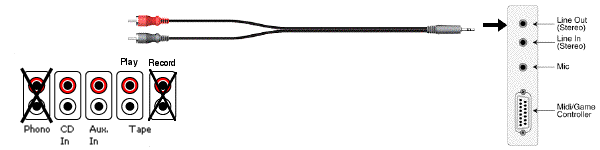
There are now ethernet devices with RCA jacks which allow you to stream data over your network to your sterio.
- Don't connect to the phono input, because this is designed for a very low-level signal and has a special equalization circuit.
- Avoid using the sound card's headphone or speaker out jack to connect to other equipment unless you have no other choice. (See below) This jack is driven by an extra amplifier to provide power for driving headphones or small non-powered speakers. The higher level may overload other inputs, and the extra amplifier adds distortion to the signal.
You have to be careful, coz it could blow the soundcard, if you connect the sound from line out to AUX. And turn it up too loud. - Don't connect to any yellow RCA looking jacks. These are called composite jacks and are used for video only.
This jack is driven by an extra amplifier to provide power for driving headphones or small non-powered speakers. The higher level may overload other inputs, and the extra amplifier adds distortion to the signal. It may also adjust the bass and treble equalization for headphones instead of speakers.
However, when using the headphone output on a Toshiba Portege and Apple iBook I could set the sound at the maximum volume and leave the volume control on my stereo at the same level I used for FM and the tape deck. Things you can do:
- Right click on the sound icon in the tray at the bottom of the screen to adjust settings volume and equalization if available.
- Experiment with the best combination of volume control on your PC and Sterio. To high a setting on the PC may cause overload and clipping of loud passages. To low a setting on the PC may cause more noise (hiss).
- Get an attenuation cable between your PC and amplifier which reduces the signal level
- MusicMatch Plus and ITunes 4 have equalizer settings which allow you to adjust sould levels at different frequencies.
The signal strength of these outputs is most times higher than desired for the input on your computer and their signal strengths depend on the volume control setting for that output.
Connecting to line-in on a laptop
If your computer is a laptop, and not a MAC laptop, then the socket is probably not really a line in, but a microphone input, in which case you will almost certainly need to use some kind of attenuator so as not to overload the input.
Note also, PC laptop inputs are often only mono, and almost always poor quality (even on very expensive laptops).
For good quality recording on a laptop computer, the most economical way is to use an external USB sound card. (I use the Behringer UCA-202, but there are many other brands that will work just as well).
The Line inputs on MAC's are reported to be of good quality, although MACs have other drawbacks, such as no support for "stereo mix" recording without additional software.
See Also:
Connecting your PC to your Stereo
Connecting your Mac to your Stereo
www.monstercable.com/ has both speaker and interconnect cables.
Return to Audio Video