 Home & Garden
Home & Garden
 User Guides
User Guides

Don's Home
 Home & Garden
Home & Garden
 User Guides
User Guides
 | Contact |
Quick Start GuideNormal Settings:Card - Still pictures. Tape - Movies. |

|
Program Selector:
Easy Recording automatically sets shutter speed, focus, ...
To select presets for focus, exposure, ... p. 46 Set Program selector to P In camera mode Push set dial in to actaivate Rotate to select AE (Auto Exposure) mode: p 46 - |
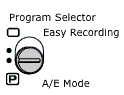
|
Display (p128)
| |
|
Night Mode: You may have to go into the Menu > Camera Setup > Night Mode to enable it. Night+ - Dark Super Night - Very Dark Pushing the button causes the LED on the front to come on. I don't know what the difference in "Low Light" AE mode (above) and pressing the Night Mode button. |

|
|
AE Shift  Lighten or darken picture by manually adjusting exposure. p51
Lighten or darken picture by manually adjusting exposure. p51
| |
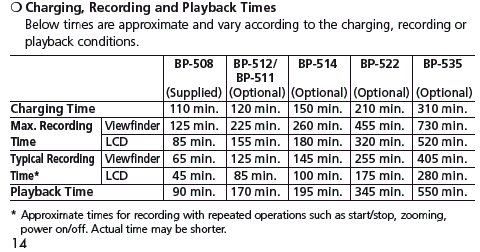
| |
|
Links: Canon Walk-in Repairs: 100 Ridge Rd., Jamesburg, NJ - Rt 18 to Cranbury Rd. 6 mi.
Tech Support | |