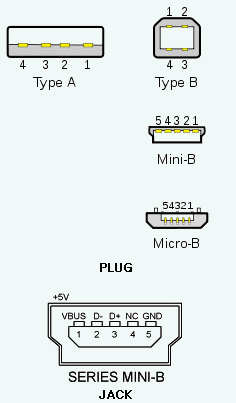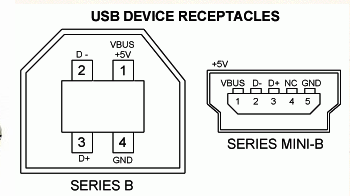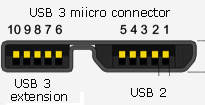Technology
Technology
 DC Interfaces
DC Interfaces
 Connectors
Connectors
 USB Connectors
USB Connectors
 Under Construction.
Under Construction.
USB Connectors
The Universal Serial Bus (USB) is technology that allows a person to connect an electronic device to a computer; Typically for charging or data communication.
History:
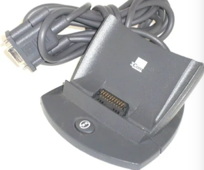 In the 90's mobile devices used proprietary charging connectors connected to serial ports, which computers had before USB.
In the 90's mobile devices used proprietary charging connectors connected to serial ports, which computers had before USB.
In 1998, the iMac G3 was the first consumer computer to discontinue legacy ports (serial and parallel) in favor of USB.
2012 - USB Power Delivery (PD) standardized
In 2015 QualCom introduced Quick Charge (QC) 3.0
2018 QC 4.0
As of 2015, USB has mostly replaced several older standards. Those include the parallel port, serial port and SCSI. These old standards are still used for a few jobs where USB cannot replace them.
See charging mobil devices

- Computer and Charging Station connection
- USB-A old standard
- USB-C new (2018) Standard
- Cable types - plug at the end
- USB-C: LG Nexus phone, Samsung Galaxy Tab S3, iPad Pro, laptops including the new MacBooks
USB PD (Power Distribution) for higher voltage up to 20 V and Amperage 5 A
USB QC (Quick Charge) for higher voltage up to 20 V and Amperage 3 A - Lightning: - iPhone, iPad - Should be MFI (Made for i-devices) certified.
The iPhone 11 Pro comes with a USB-C to lightning cable for fast charging. - Micro-USB B: Phone battery backup (power blocks), cameras, Play Stations (PSP), car jump start battery, Bluetooth headphones, Kindle, Bluetooth speakers,
- Micro-USB B Super Speed: USB 3 - 5 Gbps Data transmission to external hard disks
USB 3.1 - 10 Gbps Super Speed usually uses USB-C on the computer end. - USB Type B: Printers and Scanners
See also charging stations





Standard USB QC USB PD USB USB Quick Power Super Charge Distribution Speed 10 Gbps
USB-C is the abbreviation for USB Type-C interface, which offers high-speed data transfer rates and supports USB Power Delivery (PD) - up to 100 watts (20V @ 5A), which is much higher than USB 1.2 BC (Battery Charger) 7.5 W (5V @ 1.5A) especially for charging purposes.
Mode Type Nominal Maximum
Voltage Current
USB2.0 5V ~500mA
USB3.0/ USB3.1 5V ~900mA
USB BC1.2 5V ~1.5A
USB-C 5V ~3A
USB PD Up to 20V ~up to 5A
USB 3.0
Connectors are backwards compatible with USB 1.1/2.0. The original 4 pins are still there. Expected transfer rate 4.7Gb/s.
|
Pin |
Name |
Description |
|---|---|---|
|
1 |
VBUS |
+5 VDC |
|
2 |
D- |
Data - |
|
3 |
D+ |
Data + |
|
4 |
GND |
Ground |
|
5 |
USB3_RX |
USB 3.0 Data Receive (differential) |
|
6 |
USB3_RX |
USB 3.0 Data Receive (differential) |
|
7 |
GND |
Ground |
|
8 |
USB3_TX |
USB 3.0 Data Transmit (differential) |
|
9 |
USB3_TX |
USB 3.0 Data Transmit (differential) |
USB | mykit.com
charging stations
charging mobil devices