 Recreation
RecreationDon's Home
 Recreation
Recreation |
Modes: | Features: | Instruction Videos: | Glossary of Terms: | Troubleshooting | Beginners Checklist
Beginner - DJI GO 4 App: Menu > Accademy
Modes:
3 modes
1. Gesture control with no controller.
Hold it in front of you it will recognize your face
Tap on/off and it will take off and hover in front of you
Use hand gestures to control it up to 98 ft away.
Enable advanced gestures in app
2. Use the DJI GO App on your mobile device without the contoller.
Limited distance
Limited control
3. Use the remote controller with your phone connected.
You attach your phone to the controller to change settings and see what the camera sees.
Much easier to control.
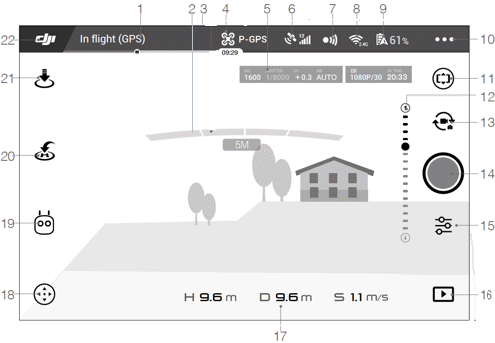 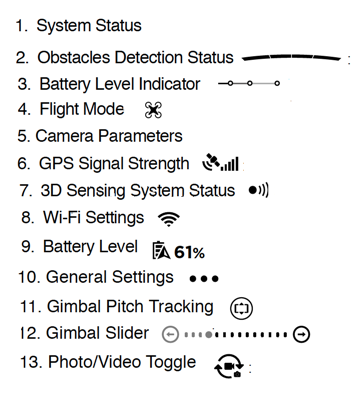
|
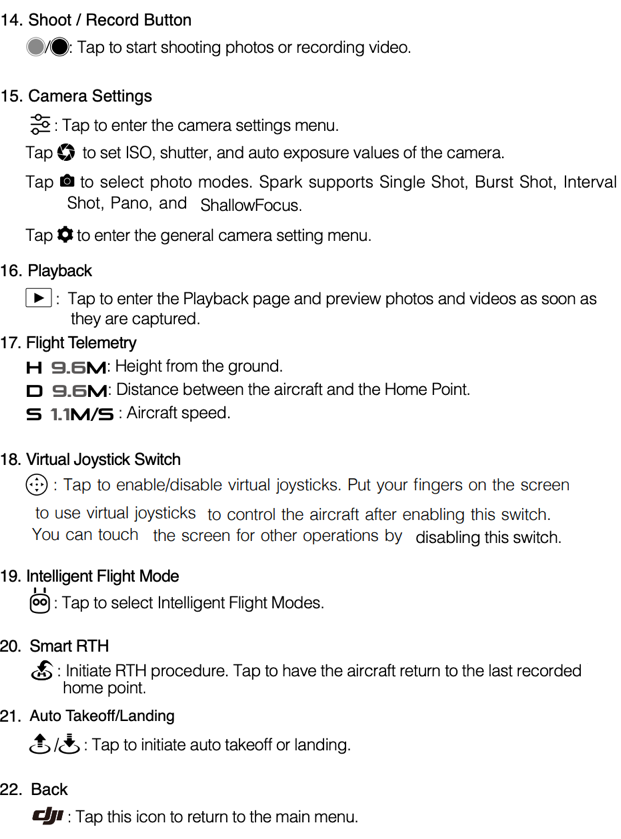 See function descriptions. |
Instruction Videos:
For Drone Beginners: 15 Tips to Prevent Crashes and Flyaways Says:
Fly your drone when at least ten satellites are found, and the GPS icon is followed by more than 4 bars. Strong GPS signal is crucial for a safe flight.I called support and they said that 10 satellites is only for flying in the mountains. You only need a good GPS signal. That doesn't make any sense.
Spark Videos – DJI
Jeven Dovey - YouTube has spark instruction videos.
DJI Spark Beginners Guide - Get Ready to Fly!
Best Settings For Cinematic Footage with the DJI SPARK
DJI Spark Beginners Guide to the CONTROLLER
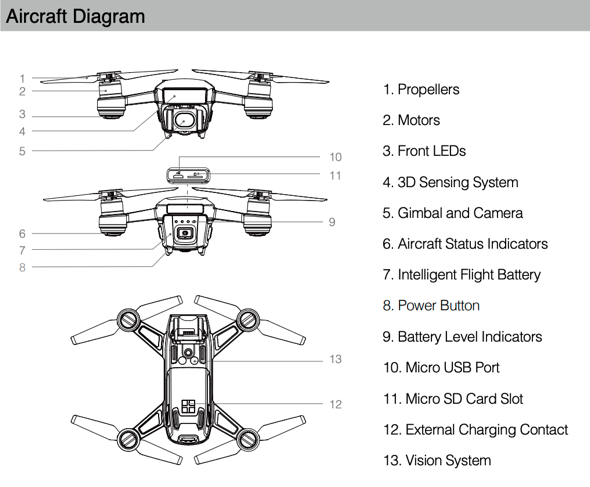
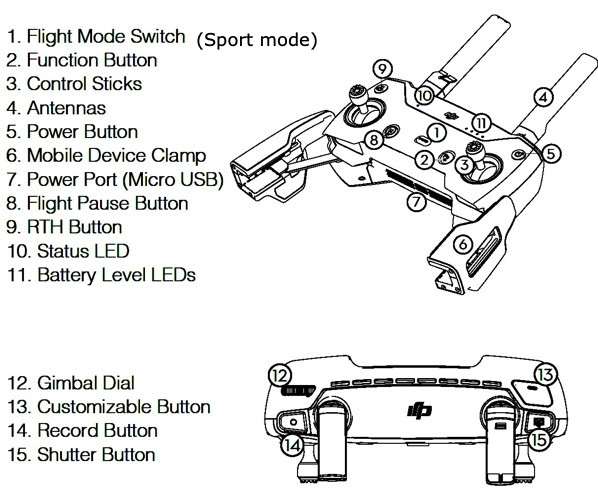
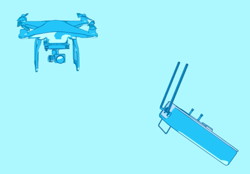
... >> Button Customization Fn - toggle Map/Live View Button on back - Camera Forward/Down
Ensure that the controller is within 0.66 ft of the aircraft during linking.
Connect to controller wifi on on your smart phone
Set Wi-Fi to 5.8 GHz for less interference
(2) Video Drone - DJI Spark How to Download from SD card using DJI Go4 App! - YouTube
For flying indoors - it would always be advised to MANUALLY select ATTI mode to prevent any possible GPS affected actions. GPS signal can be received indoors but is usually erratic and unreliable / weak. The last thing you want is to have any reception while near windows etc. Flying indoors | DJI FORUM
Errors - problems:
Warnings with red background are serious
yellow background is not serious
First time flying a drone? Don't make these mistakes - Drone Rush
Gamble motor overload:
Make sure nothing, like grass at takeoff, is touching the camera. It usually takes a minute after takeoff before that message goes away
I had a little sand stuck in mine once. A gentle roll of the gimbal fixed it
Downward vision system error:
Try to reboot the drone, if it still exists, you need to send the drone in for repair.
 Intelligent flight mode, QuickShot, ActiveTrack, TapFly, Gesture, and Tripod modes.
Intelligent flight mode, QuickShot, ActiveTrack, TapFly, Gesture, and Tripod modes.