|
Contents: Background - Recording | Types | Manufacturers (Recommendations) | Problems - Maintenance
Optical Storage Devices Background:
Capacity:
CD-ROM 650MB
DVD 4.37GB [8.5GB for Dual Layer (DL)]
Blu-ray 25GB [Dual Layer 50GB]
CD's:
Used primairly for music also for data backup.
DVD's:
Used primairly for video/movies, software and videeo game distribution and data backup.
Blu-ray (BD)
Blu-ray won out over HD DVD for high-definition (HD) video and data storage.
At manifest-tech.com/media_dvd/dvd_compatibility.htm they ask:
What is going on with DVDs? The industry states that discs should last 50 to 100 years, but on-line reports claim significant problems with both pressed and recordable discs. Can movie discs wear out and fail from "DVD rot?" Is recordable DVD a trustworthy archival media, or is there evidence that discs can wear out from extended play? And what is the situation with the compatibility of recordable media? Is there a way to guarantee reasonable compatibility, some magic combination of formats and brands, software and burners, content and players?
There are two ways of producing optical media:
Pressing - 'pits and lands' which creates pits in the reflective area.
Burning - A laser causes spots of organic dye to go opaque and obscure the reflective surface.
Unlike pressed CDs/DVDs, 'burnt' CDs/DVDs can eventually 'fade', due to five things that effect the quality of CD media: Sealing method, reflective layer, organic dye makeup, where it was manufactured, and your storage practices.
See DVD cross section below.
The silver and aluminum alloys used in virtually all blank CD/DVD media require a lacquer protective seal to avoid oxidation. The protective seal on cheaper disks can deteriorate.
Some (very expensive, $2/disk) media uses gold instead which doesn't oxidize.
The original organic (Cyanine) dyes would break down in about 10 years.
Taiyo Yuden, Mitsubishi Chemicals, Mitsui Co., Ciba and TDK now produce dyes that are supposedly stable for 70 years.
Taiyo Yuden's 'Super Cyanine' and TDK's 'metal-stabilized Cyanine' dye are claimed to last 70 years and
Mitsubishi (Verbatim) claims their Metal Azo dye is stable for 100 years, although the shelf life of the media typically doesn't exceed that of TDK or TU.
See Problems - Maintenance below for more information.
Millenniata - Permanent backup M-DISC
Millenniata uses much higher laser-power is used to write or create physically changed pits in the inorganic data layer.
With old pressed disks the pits are stamped on plastic which is coated with a metallic reflective material.
One M-Disc has a DVD disc capacity of 4.7GB of space with comparable performance. Millenniata is currently working on a Blu-ray version of M-Disc that will be announced at a later date.
Source: Most of the above was from How To Choose CD/DVD Archival Media, by Patrick McFarland at Ad Terras Per Aspera
Types:
DVD-R (dash format) is a write-once format that came out first. It is compatible with 93% of all DVD Players and most DVD-ROMs (Compuer DVD drives). Early Macs (e.g. PowerBooks) only supported DVD-R
DVD+R (plus format) is a newer write-once format compatible with about 89% of all DVD Players and most DVD-ROMs. It has some advantages over DVD-R (see below)
DVD-RW is a rewritable format similar to DVD-R compatible with about 70-79% of DVD Players and most DVD-ROMs.
DVD+RW is a rewritable format similar to DVD+R compatible with about 70-79% of DVD Players and most DVD-ROMs.
DVD-RAM has the best recording features but it is not compatible with most DVD-ROM drives and DVD-Video players. Think more of it as a removable hard disk.
DVD.. DL are dual layered discs thaat can hold 7.95GB.
Most drives now support DVD-R, DVD+R and DVD-RW
According to How To Choose CD/DVD Archival Media DVD+R is better than DVD-R for data preservation, because of superior error correction, 'wobble' tracking, and data writing methods.
CD-RW, DVD-RW, or DVD+RW media are NOT recommended for permanent storage.
Speed:
CD - 1XCD = 153KB/s | 24X = 3.6MB/sec
DVD - 1xDVD ~= 1.32MB/s | 8X = 10.8MB/sec | CAV
Blu-ray - 1xBD = 36MB/s |4x = 144 MB/s | 12x = 432 MB/sec |CLV
DVD:
1x (CLV †) 1350 kB/s write speed = 58 minutes
2x (CLV) = about 29 minutes
2.4x (CLV) = about 24 minutes
4x (CLV) = about 14.5 minutes
6x (CLV/ZCLV) = about 10-12 minutes
8x (PCAV/ZCLV) = about 8-10 minutes
12x (PCAV/ZCLV) = about 6.5-7.5 minutes
16x (CAV/ZCLV) = about 6-7 minutes
† CLV = Constant Linear Velocity,
CAV = Constant Angular Velocity. Information on the inside tracks of the disc is read at
approximately half the speed as the information on the outside of the
disc.
the X value is the maximum, which is almost never realized.
See:
BlueRay v.s DVD "read speed" comparison. Intere [Archive] - PSU Forums
Manufacturers:
At www.best-dvd-burning-software-reviews.com/best-blank-dvd-media.asp they say:
Most blank DVD media is produced by a relative small number of factories, located in several different places. These factories are present in Taiwan, Japan, Singapore, Mexico, Hong Kong, India, and Ireland... maybe a few more, but not many. The best media generally comes from Japan and Singapore. The worst typically comes from Taiwan * (in stores) and Hong Kong (online).
Companies like Memorex, Fuji and Imation all outsource to media vendors.
* Some high quality Verbatim disks are made in Taiwan.
They recommend:
- 95-100% reliable results: Mitsubishi (Verbatim *), Taiyo Yuden, Maxell, TDK..
You can't buy Taiyo Yuden (considered the best) directly in the US,
but Verbatim and TDK carry their media.
SuperMediaStore.com has them.
* Verbatim has been relabeling other brands of disc as their own. If the box/spindle/cakebox the discs come in doesn't have the  icon (meaning they are manufactured with Verbatim's proprietary Azo dye), then don't use them. icon (meaning they are manufactured with Verbatim's proprietary Azo dye), then don't use them.
Verbatim DVD-R made in Taiwan (UPC/EAN code is 023942951018) at Best Buy got a good review at VideoHelp.com.
- 80-95% success rate: Sony, Fuji
- < 80%: Mainly no-name brands
- Manufacturers who re-brand media from other manufacturers, Memorex (CMC, Ritek, Moser Baer, Mitsubishi, Prodisc, Ricoh, Infodisc, Moser Baer), HP (CMC, Ricoh, Mitsubishi, Fujifilm), Dynex (Ricoh) and Store Brands, e.g. Staples (CMC) were not rated. [Codes in () are Media ID's for the actual manufactures of the media.]
There are many fake media, so beware.
At VIDEO MEDIA GUIDES -> Blank media quality guide & FAQ at DigitalFaq.com says:
It is the media ID (MID) that is important, as it reveals the disc manufacturer. Unfortunately, this is not written on packaging or anywhere else. Companies want consumers to be oblivious to this sort of behind-the-scenes information. To learn the media ID code, a blank disc must be put into a computer DVD burner drive and the ID read by a special utility.
For Windows: DVD
Identifier (free), DVDInfo
(free), DVDInfoPro
(trial)
For Macintosh OS X: DVD
Media Inspector (free)
For Linux: dvd+rw-mediainfo
(free)
- 1st Class (Excellent): MCC - Mitsubishi/Verbatim; TY or YU - Taiyo Yuden; SONY 04, 08 some 16; TDK (TDK, TTG†), MAX, MXL - Hitachi Maxell
- 2nd Class (OKay): Ricoh, CMC, Prodisk, Fuji, Philips, some Sony (made n Japan and Taiwan)...
- 3rd Class (No good): Samsung/BeAll (BEALL), InfoMedia (INFOMER), Sony (SONY16D1 made in Malaysia)
- Not rated: Memorex, Fuji and Imation all outsource to media vendors.
† - There are some TTG02 disks that are apparently "legal" fakes made by Mitsui, with permission by TDK to use the code. However the media is quite poor, not true TDK media.
Infosmart makes fakes with the TYG02 and MCC02 codes. They are no good.
At club.cdfreaks.com/f33/dvd-r-media-best-long-term-storage-2006-2007-a-183683/ they recommend:
Mitsubishi / Verbatim, Taiyo Yuden
and say:
Sometimes the same MID (Manufacturer ID) and quality disc can exist in various incarnations. Take Maxell for instance. MXLRG03 exists in Consumer Grade, Pro or Plus Grade (depending on your region), and then here in North America, we have BQ grade, which is a MXRG03 with a hardend coating for extra protection. I would vote for the BQ Maxell, but not the consumer grade Maxell.
Some disks have a serial numbr engraved in the outer hub ring.
Drives:
Samsung SH-S223F (SATA), Samsung SH-S202J (IDE) and Pioneer DVR-216D (SATA) are recommended at cdfreaks.com
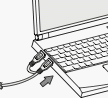 Some drives require a Y-connector using 2 usb slots to get enough power. This is inconvenient and won't work if the 2 usb ports on your computer are not close together.
Some drives require a Y-connector using 2 usb slots to get enough power. This is inconvenient and won't work if the 2 usb ports on your computer are not close together.
Review of Iomega Super DVD Writer 16X16 with comparioson of other writers at cnet.
Maintenance - Storage - Problems:
There are several ways DVD's can fail:
- DVD Rot - The organic dyes which turn opaque when hit by the laser in recording can oxidize and break down. Newer dyes last longer. See above.
-Symptoms of the rot include picture break-up and freezing at a specific place on the disk. The main cause is believed to be poorly designed cases.
- Delamination where the layers separate.
Delamination shows up as a coffee-like stain that prevents the disc from playing.
- Scratches
- Warping
According to Care and Handling of Alternative Media at the Margaret B. Harrison Preservation Department at UC Davis,
Storage life (assuming infrequent access) and environmental conditions (stable and free of contaminants, UV light and strong magnetic fields) are:
* 75 yrs at 50°F, 25%RH
* 45 yrs at 59°F, 30%RH
* 20 yrs at 68°F, 40%RH
* 10 yrs at 77°F, 25%RH
|
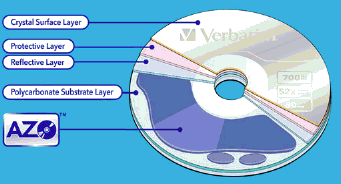 The AZO layer is the dye that turns opaque and obscures the reflective surface when hit by the laser during recording.
The AZO layer is the dye that turns opaque and obscures the reflective surface when hit by the laser during recording.